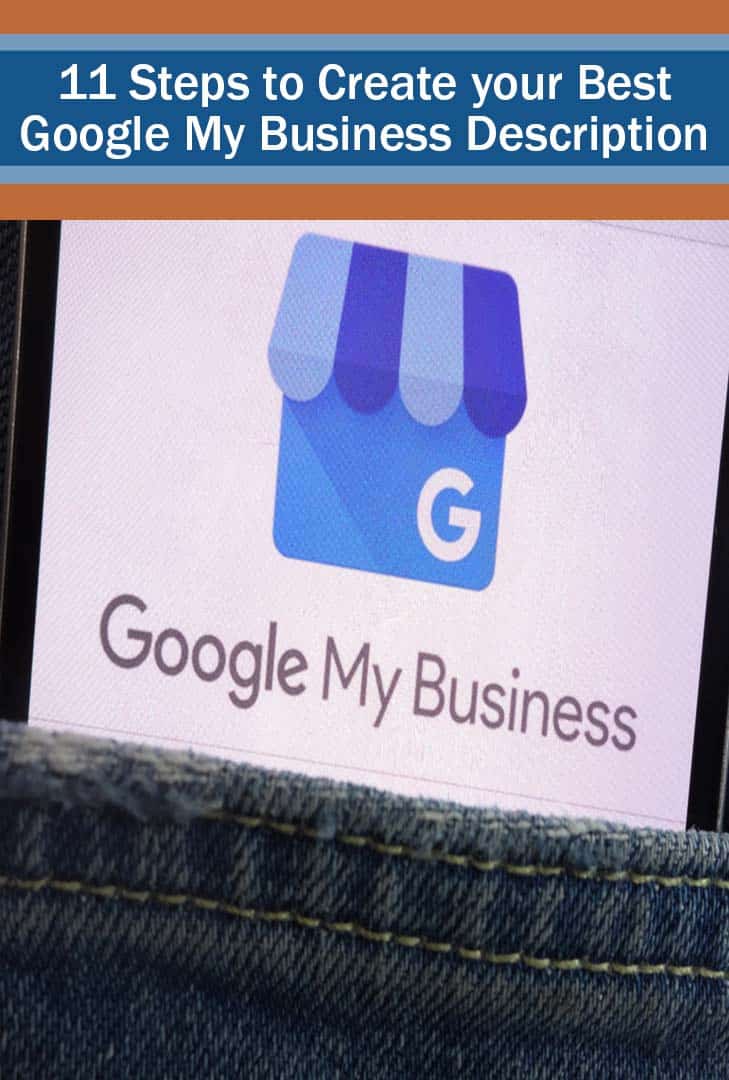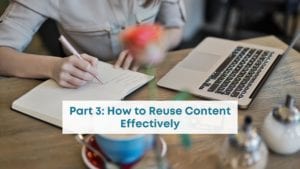Google is king. It dominates all search and local search queries and the impact on tourism businesses is significant. In fact, Google’s goal is to create a seamless experience for travelers without ever having to leave Google platforms to book a hotel, tour, or experience.
As Google is growing their tourism platforms now more than ever, optimizing your Google My Business description is a must! Keeping your account in good standing, getting reviews and traffic will only help your business take advantage of Google’s power to show more travelers your Google profile. Before we get started on tips, Check out how your profile looks on mobile and on desktop (you may need to type Google my business to see the profile) – See examples below:
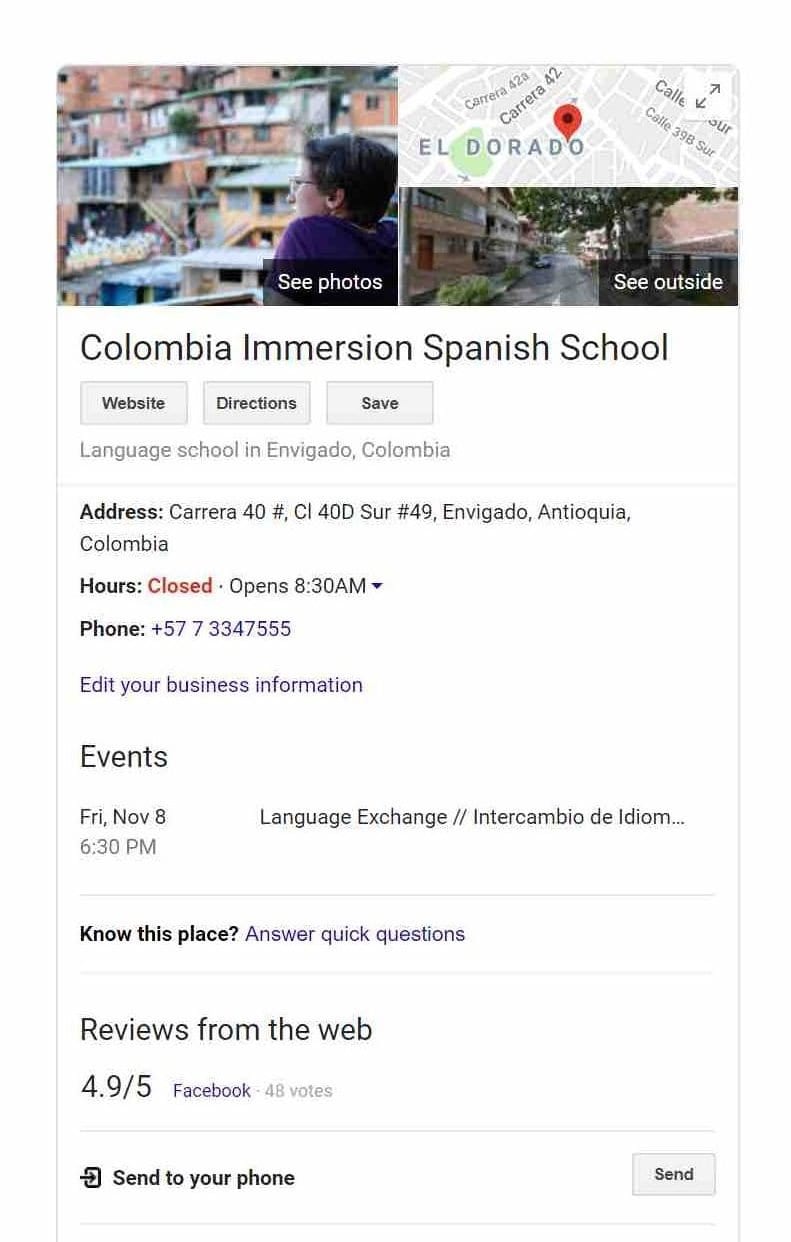
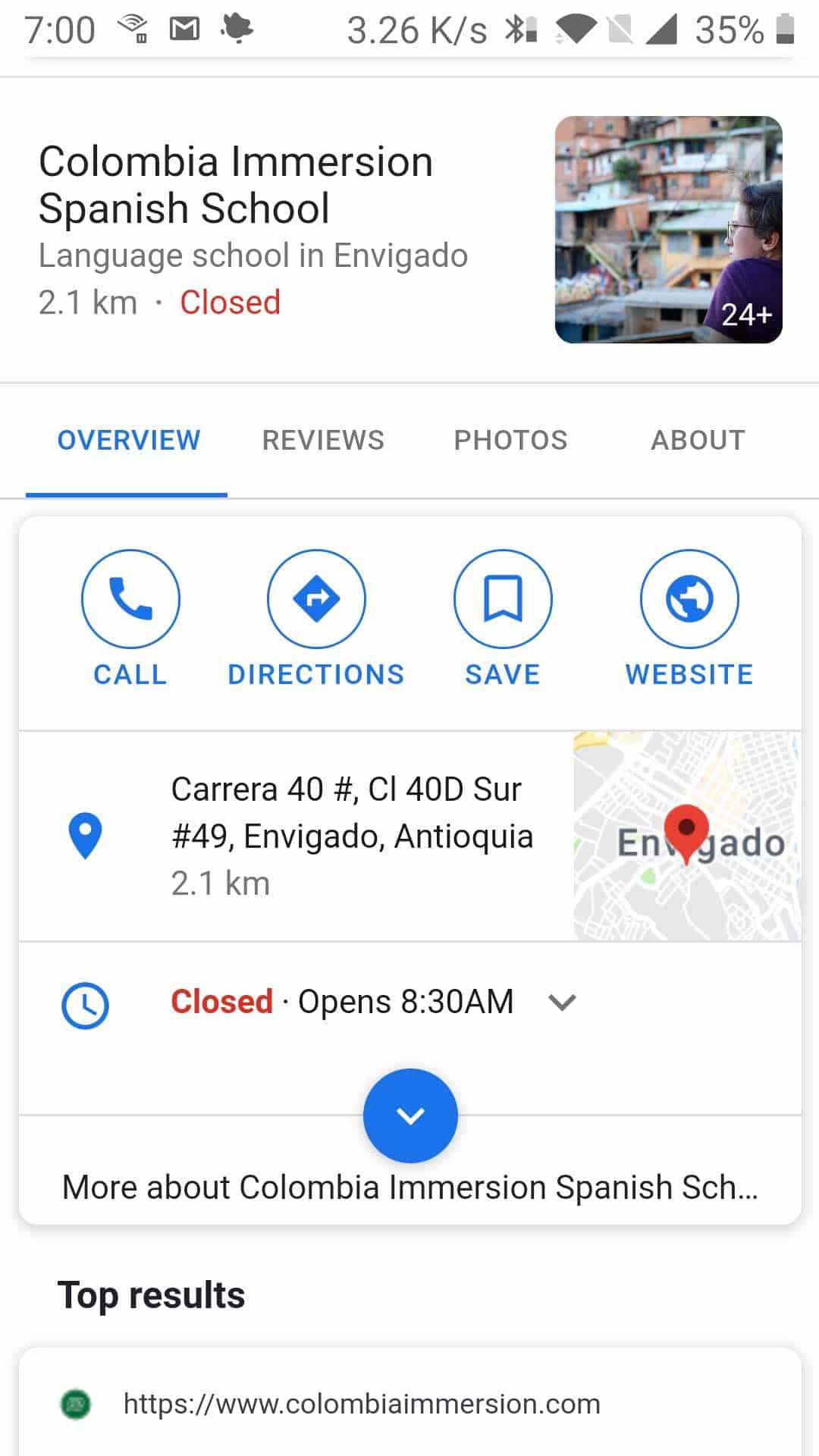
How to Create Your Best Google My Business Description
With a Tourism Profile, you want to:
1. Build trust fast with the travelers landing on and reading your profile.
2. Inspire your readers beyond just the generic features and benefits of your business by telling your story.
3. Make it effortless to find you online and locate your business.
You can accomplish all of these three important objectives in your Tourism profile. Here’s how!
Must-haves for your Profile and Copy
Make every word count! In as short as 750-word description, you have to build trust and inspire – IMMEDIATELY. Note that this is for organic searches from your profile, not Google ads.
1. Be clear about what you do.
Send the message of what you do clearly and quickly so they can make sure they landed on the right kind of business and services offered.
For example: “We run private bus tours in San Francisco”
2. Build Trust Fast.
Highlight some of your credentials that would instantly say to a traveler, “Hey, these guys know what they are doing!” For example: “Since 2001, we’ve served 1000’s of happy guests”, “Rated one of the top boutique hotels in…”, “Locally owned and operated helping 1000’s of happy travelers”
3. Inspire your readers
a. What is your elevator pitch? Who do you help travelers with their needs? and how to you share your why you do and what you do.
b. Put yourself in your guests’ point of view, how do you want them to feel when they’re reading this profile? Happy? Safe? Relaxed? Thrilled? What issues can you alleviate for them? Have your answers to these questions? Then USE those words!
c. Use “You” in your copy. You want to be talking directly to the readers you’re trying to attract.
d. Is there something unique that you do? What important aspects are your guests looking for? (i.e. Our guests tell us we have the friendliest guides
4. Pictures – Your pictures sell
According to Google, businesses with photos see 35% more clicks to their website and 42% higher requests for driving directions in Google Maps.
*Add pictures that can help your readers understand you. Pictures of your staff, your business family, and the purpose and meaning of your business. For instance, add a photo of your company mission statement or your business purpose. This is an excellent way for potential guests to connect with you on a level just beyond features and benefits.
Your profile photo is the most important, so choose and use your most interesting, high-quality photo (get feedback on the best one). Include lots of pictures, at least 20 or more and update these regularly. When you update your social media or website photos, update your photos on Google as well. Pictures are the most viewed items on your profile, and you’ll quickly see in your Google My Business insights how your pictures impact your views!

Add new photos often – and you can get analytics that show most viewed.
5. Regularly create Google Posts
Google posts are like social media posts on Facebook – Share your news, share your updates, products, and services. Posts create excellent visibility of your business activity and improve your search views. Find out more details on Google Posts in this great resource.
6. Fill in all the profile boxes so you can be found.
- Categories – research what categories are used by the top 3 businesses on Google – use those categories if they make sense for your brand
- It is extremely important to include your NAP (name, address, phone number) exactly how you have it on your website and all other profiles – such as Bing, Yelp and any other business directory.
- Also include website, and business hours (please add closures for major holidays).
- Note that adding your holiday hours is important because There’s nothing more annoying to a traveler than to arrive at your business only to find out it’s closed OR there is a wrong address. As well, Google would put a note on your profile – that it may not be accurate – which leaves uncertainty in your viewers minds.
- ** Note: COVID protocols are a new category on your GMB page – please fill this out to give consumers confidence that their health and safety is important to you.
Note: Your address can’t be your pick-up address for tours – so you need to inform guests of this difference.
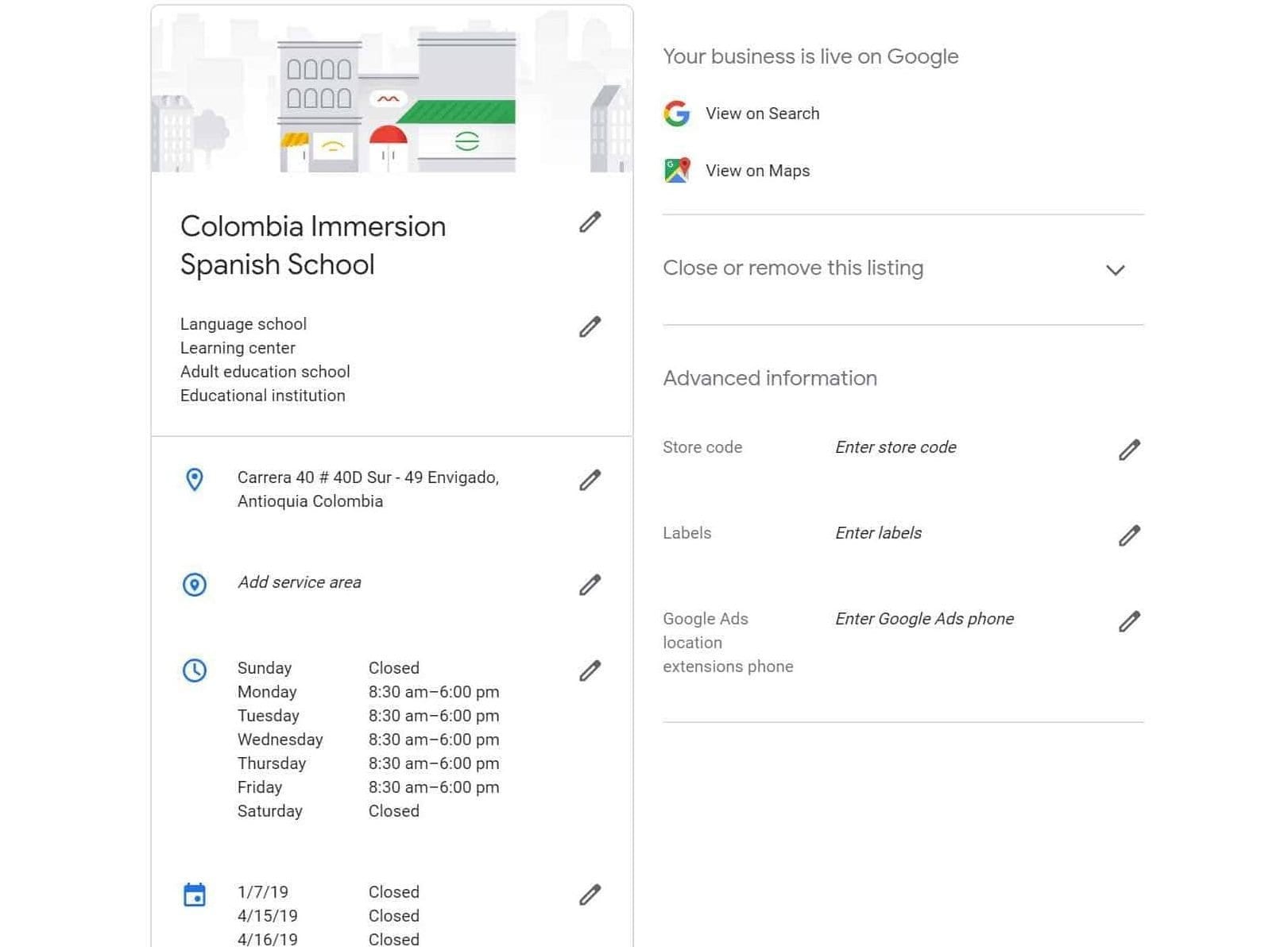
Include important information like address, service area and business hours (and days you are closed!)
7. Please answer all reviews!
Answering positive and negative reviews can help you earn the trust of future guests. You can download a free tip checklist to improve your reviews here.
8. ASK for reviews on Google don’t expect guests to just complete them
Google’s influence on your website and travel in general is unparalleled. No doubt if your profile is in good standing with the 3 factors of ranking while some of your guests don’t even use TripAdvisor. Now more than ever, it’s essential to include Google as your secondary online review source. Get templates and tips on how to ask for reviews
9. Add in the new Google My Business Info Elements
Check the info section on your profile – Google has now added features like adding your logo and a short name for your company to be used on maps.
10. Add your products or services
Why not tell your guests exactly what you offer? With the details and price and booking link too. Fill out your products in detail. This can improve your changes of getting bookings directly from your Google My Business account.
11. Choose your categories wisely
You have an opportunity to choose one primary category and two other secondary categories. The best way to decide the categories is to look at what categories the top 3 listings on Google use. Do these category names make sense for your business. For example: if you’re a small hotel, can you choose boutique hotel and also hotel or accommodations? If you’re a tour company, some options can be tours and attractions or tour operator.
Make Your Life Easy
Download your Google My Business App so you can make any important changes on the go! You can download the app for both Apple and Android. You can make changes such as:
- Update your business hours, dates closed, location, contact information, and description
- Post statuses and pictures
- View search insights
You can’t use the app to:
- Delete your business listing
- Change its settings or give ownership of the listing to another user
Here’s What Not To Do on Your Profile
Your profile will be reviewed by Google, so it must follow its guidelines. Here’s what you can’t do on your profile as they’re against Google’s Guidelines.
1. You cannot add URLs or links in the profile copy – There’s a specific section where you can add your URL. Don’t add other links to pages or details; Google will reject your profile.
2. Don’t keyword stuff – Your best bet is to use one or two words for your category that can help find you. Think about what your guest is looking for as the most important elements of your profile copy.
3. Don’t use just capital letters – This comes across as shouting and will be flagged by Google.
4. No offers, promotions, or discounts – They will not be approved, and this isn’t the area to do this. Why devalue your brand when you can sell it on the merits of your brand proposition?
In summary, treat your Google My Business profile as important as your most important business asset aka your website. Update it regularly, put yourself in the shoes of your guests, and inspire them through your best profile.
For visual tips on how to fill out your business profile this handy Google my business description infographic here.
Do you have a Google My Business description? How is it working for you? Let us know in the comments.
Looking for more marketing tips for your business? You can find them all here.